Rumor said that iTunes 8 will support lyrics display during playback. But when will it be available and how will lyrics be displayed? Meanwhile, here is my quick solution to have your lyrics display on screen. And by the mean of "your lyrics", I mean not only the lyrics found by googling but also those already wrote into the files and those cannot be found by Utamap, MetroLyrics, Sing365.com or whatever database used by the lyrics application.

Requirement:
- Apple iTunes 7
- TunesTEXT
Some people recommended pearLyrics but I don't. Although it has both Widgets and standalone app version, it cannot read from my files and use my lyrics. Also, it search on every song, even the song is already searched for. Taking extra and unnecessary resource is a con, and not able to find/display lyrics for Asian songs is another con. So, I suggest TunesTEXT.
 Installing and using TunesTEXT is extremely straight forward. So I don't bother write up a tutorial about it. You should also found no problem with English songs. If it found the missing lyrics for you, it will save for you automatically (if Perferences > Embed Lyrics in Music Files is checked). Otherwise, click on the "i", paste your own lyrics and click Save. You might notice a short delay in playback, depending on your ID3 tag has or not has enough space for your lyrics. Lyrics also appears in iTunes immediately. Here is a good database for Chinese songs: Sina Music. Yes, you need to search for every song manually. If you have any automatic solution, please let me know.
Installing and using TunesTEXT is extremely straight forward. So I don't bother write up a tutorial about it. You should also found no problem with English songs. If it found the missing lyrics for you, it will save for you automatically (if Perferences > Embed Lyrics in Music Files is checked). Otherwise, click on the "i", paste your own lyrics and click Save. You might notice a short delay in playback, depending on your ID3 tag has or not has enough space for your lyrics. Lyrics also appears in iTunes immediately. Here is a good database for Chinese songs: Sina Music. Yes, you need to search for every song manually. If you have any automatic solution, please let me know.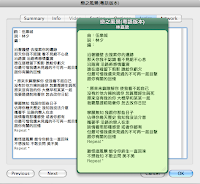
However, if you find using Dashboard troublesome, you should get Widgets Preference Pane. It allows you to move any Widgets onto your desktop (and then disable the Dashboard to save memory). I found their zip file corrupted so you might need to google another location to download. I'm using an old version: v1.0. Its file for Intel is claimed to be "untested". But I got no problems so far.
No comments:
Post a Comment