In version 1.00.08, ClearType is enable. So that the screen looks better to customers in store. In version 1.00.15, ClearType is disable. It can then claims the performance has boost up after upgrade.
Besides me, there is another guy who found out that the ClearType was disabled on new OS. Some one has the solution to re-enable ClearType. This one is cool~~
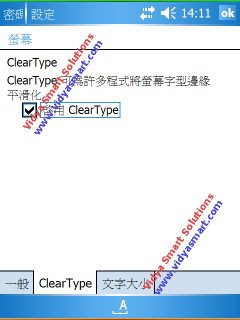
Enable ClearType:
Method 1. Search "NoClearType" in registry and set its value to "0". ClearType options is available under Settings > System > Screen.
No comments:
Post a Comment